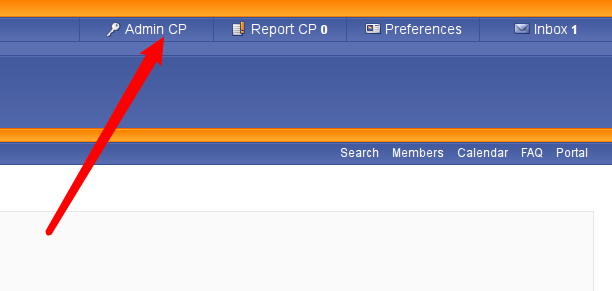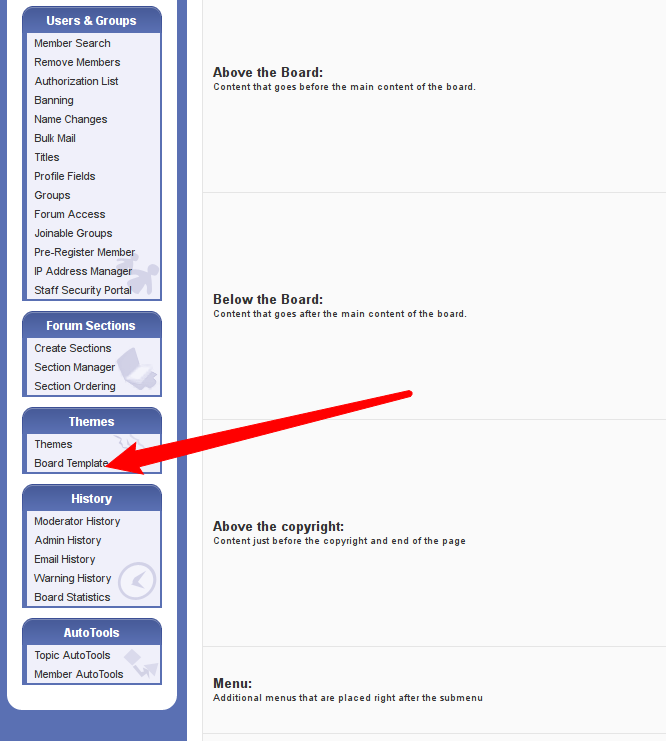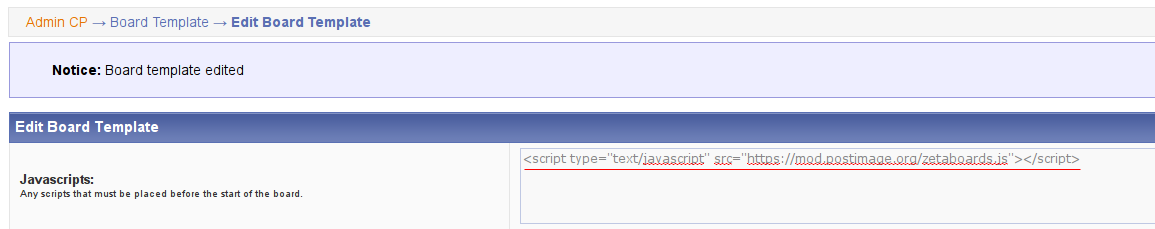ZetaBoards용 이미지 업로드 확장 기능
이 확장 기능은 게시물에 이미지를 빠르게 업로드하고 첨부하는 도구를 추가합니다. 이미지는 우리 웹사이트로 업로드되므로 디스크 공간이나 웹 서버 설정을 걱정할 필요가 없습니다. 이 확장 기능의 버튼으로 이미지를 업로드하면, 썸네일과 원본 이미지 링크에 대한 BBCode가 자동으로 생성되어 게시물에 삽입됩니다.
설치 방법
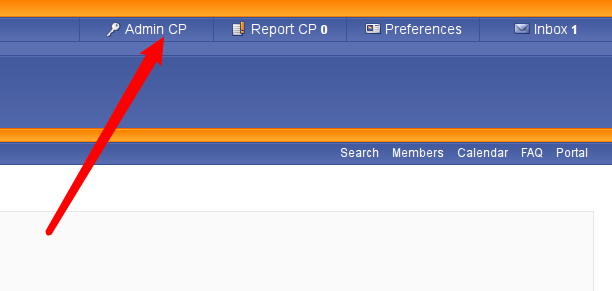
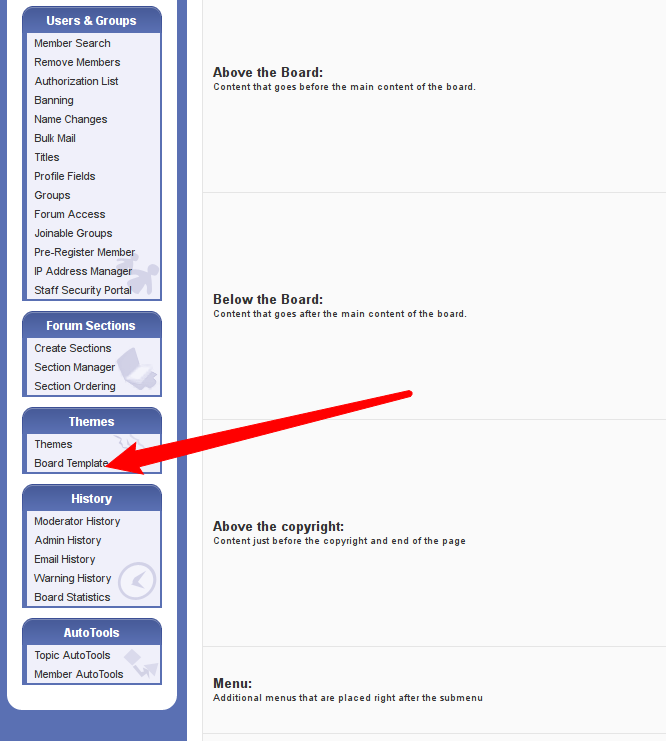
- 다음 코드를 Javascripts 섹션에 추가하세요.
<script type='text/javascript' src='//mod.postimage.org/zetaboards.js' charset='utf-8'></script>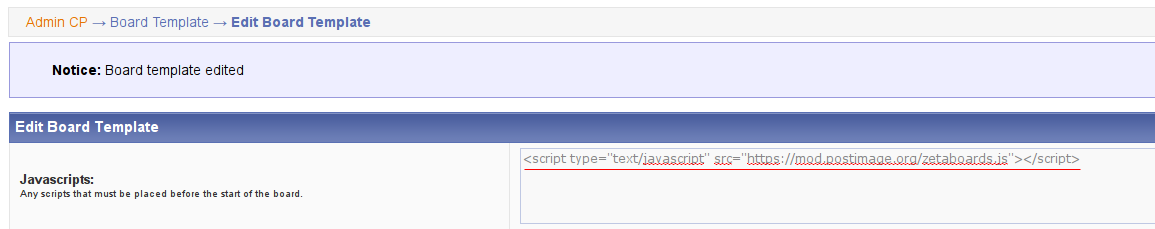
설치가 완료되었습니다. 이제 웹사이트에서 Postimage를 사용할 수 있습니다.
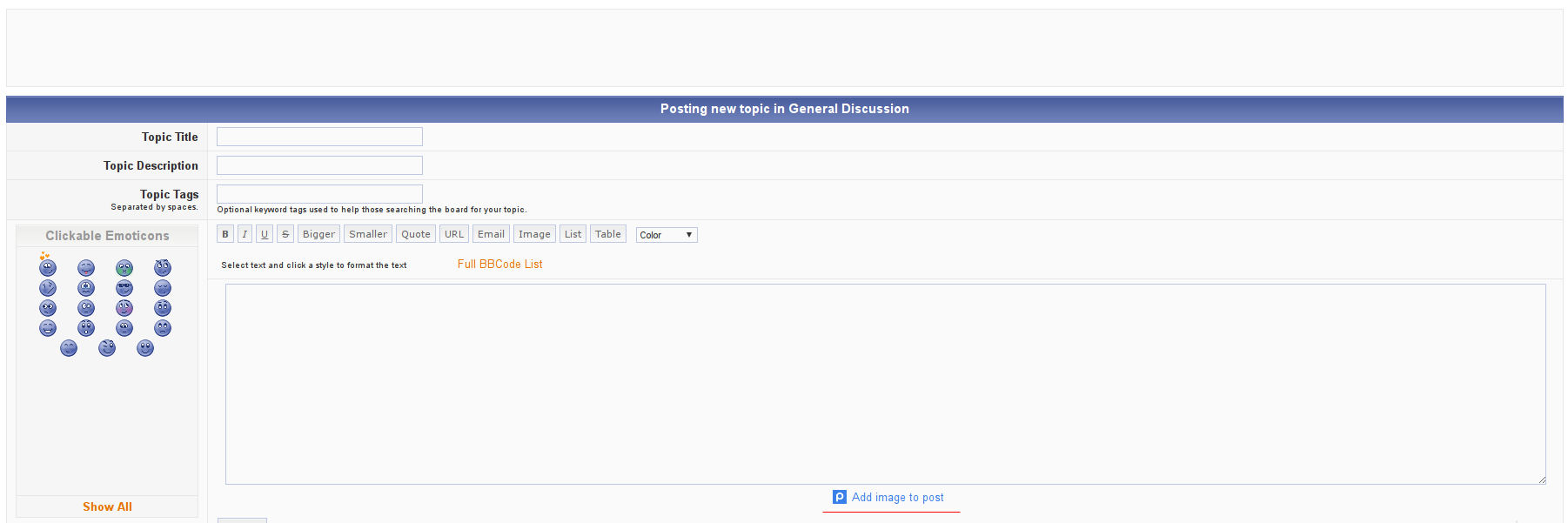
옵션
모든 PostImage 사이트 플러그인 버전은 사용자 경험을 맞춤화할 수 있는 여러 옵션을 지원합니다. 옵션을 설정하는 가장 쉬운 방법은 플러그인의 주소에 옵션을 지정하는 것입니다. 옵션은 대시로 구분되며 순서는 상관없습니다. 예를 들어, phpBB 플러그인을 독일어로 전환하고 사이트에서 업로드되는 모든 이미지를 가족 친화적으로 표시하려면, 해당 줄을 다음과 같이 편집해 플러그인을 가져올 수 있습니다:
<script type="text/javascript" src="//mod.postimage.org/phpbb3-de-hotlink.js" charset="utf-8"></script>그룹의 옵션이 지정되지 않으면 해당 그룹의 기본값이 사용됩니다. 현재 지원되는 옵션은 다음과 같습니다:
미리보기 크기
thumb(갤러리에 올린 이미지가 없습니다.) 작은 미리보기(크기 최대180 × 180px)를 사용하세요.hotlink큰 미리보기(가로 최대1280px픽셀)를 사용하세요.
언어
Postimage 버튼 텍스트는 지원되는 여러 언어로 표시할 수 있습니다. 다음 언어 이름 중 아무 것이나 옵션으로 사용할 수 있습니다.
afazbscacydadeeten (갤러리에 올린 이미지가 없습니다.)eses-mxeufilfrhahrigiditswkulvlthumsnlnouzplptpt-brroskslsr-mefisvtlvitktryoiscselbgmkmnrusrukkkhyheurarfapsckbnemrhibnpagutatethmykaamzh-cnzh-hkjako고급
PostImage 버튼의 모양과 같은 옵션은 PostImage 플러그인을 호출하기 이전에 JavaScript 코드에 postimage_customize() 함수를 삽입하여 사용자 지정할 수 있습니다. 함수는 아래와 같은 형태여야 하며, 아이콘, 링크, 컨테이너에 적용될 세 개의 객체가 있습니다. 그 안에 필요한 모든 CSS 속성을 설정할 수 있습니다.
<script type="text/javascript" charset="utf-8">
function postimage_customize() {
if (typeof postimage === "undefined") {
return;
}
postimage.style = postimage.style || {};
postimage.style.link = {"color": "#3a80ea", "vertical-align": "middle", "font-size": "1em"};
postimage.style.icon = { "vertical-align": "middle", "margin-right": "0.5em", "margin-left": "0.5em"};
postimage.style.container = {"margin-bottom": "0.5em", "margin-top": "0.5em"};
/* Add more customizations here as needed */
}
</script>기본값을 모두 덮어쓰지 않고 특정 스타일 옵션만 수정하거나 추가하려면, 함수는 다음과 비슷한 형태가 되어야 합니다:
<script type="text/javascript" charset="utf-8">
function postimage_customize() {
if (typeof postimage === "undefined") {
return;
}
postimage.style = postimage.style || {};
/* Specify different options for the same style separately */
postimage.style.link["color"] = "green";
postimage.style.link["text-decoration"] = "none";
postimage.style.icon["border"] = "1px solid black";
postimage.style.container["padding"] = "2px";
/* Add more customizations here as needed */
}
</script>지원
문제나 질문이 있으시면 문의해 주세요. 귀하의 웹사이트를 당사와 통합하는 것도 무료로 도와드립니다!